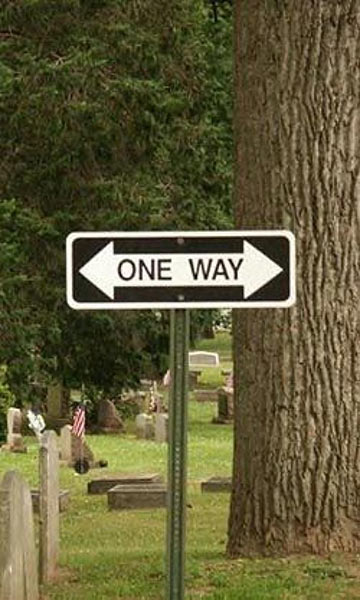I want to return two functions at the same time. for example, in regular Python idle: (not including '@app.route('list3')
@app.route('/list3')
def list3():
a = [1,2,3,4,5,6,7,8]
b = str(a[::-1])
return b
def hello2():
return 'hello World!'
def double():
return list3(), hello2()
this returns: ('[8, 7, 6, 5, 4, 3, 2, 1]', 'hello World!') I want this to happen in the Flask url but I only get '('[8, 7, 6, 5, 4, 3, 2, 1])'
how to add the text to the string function or vice versa?
 glenn
|
10033
posts
|
PythonAnywhere staff
|
glenn
|
10033
posts
|
PythonAnywhere staff
|